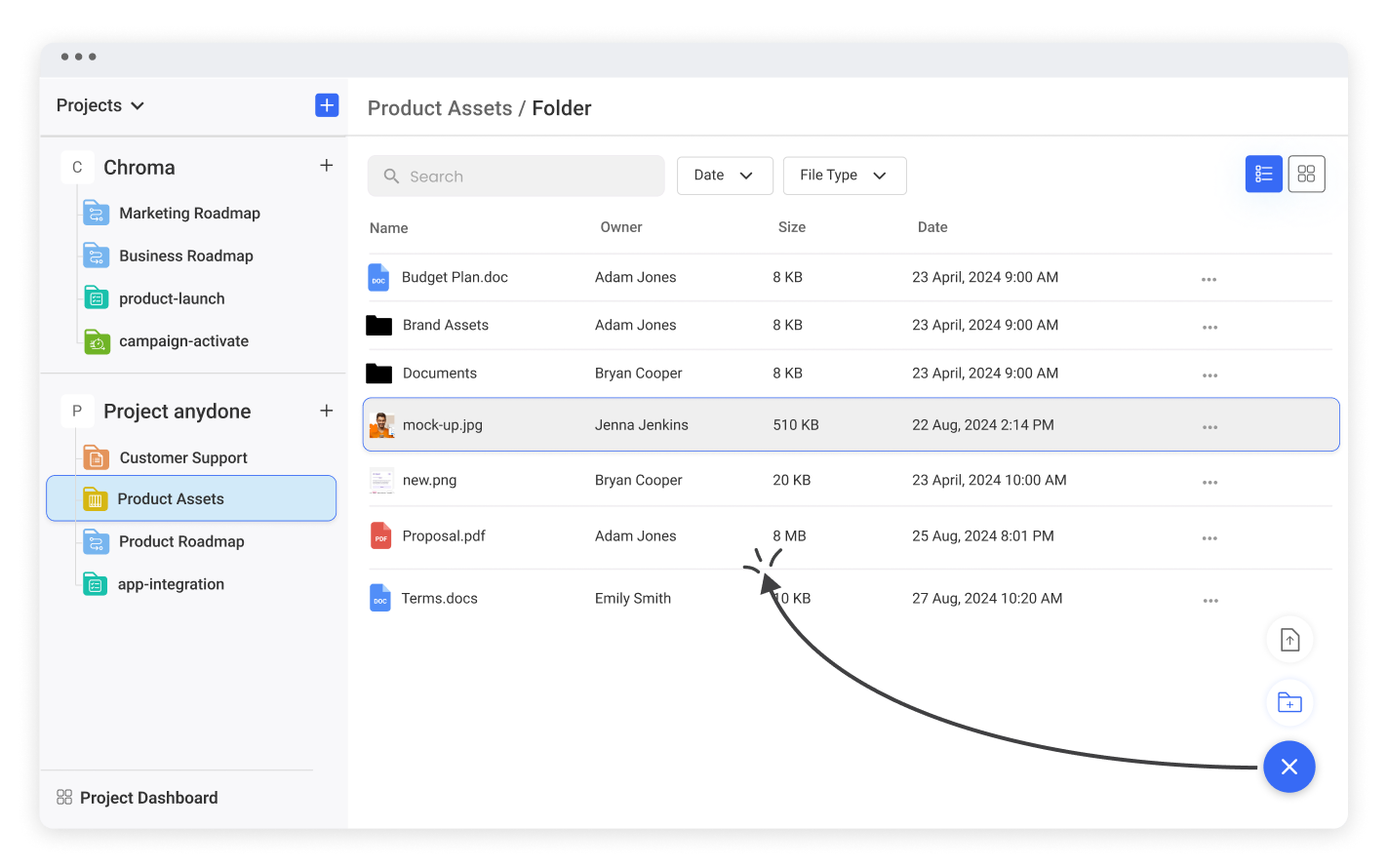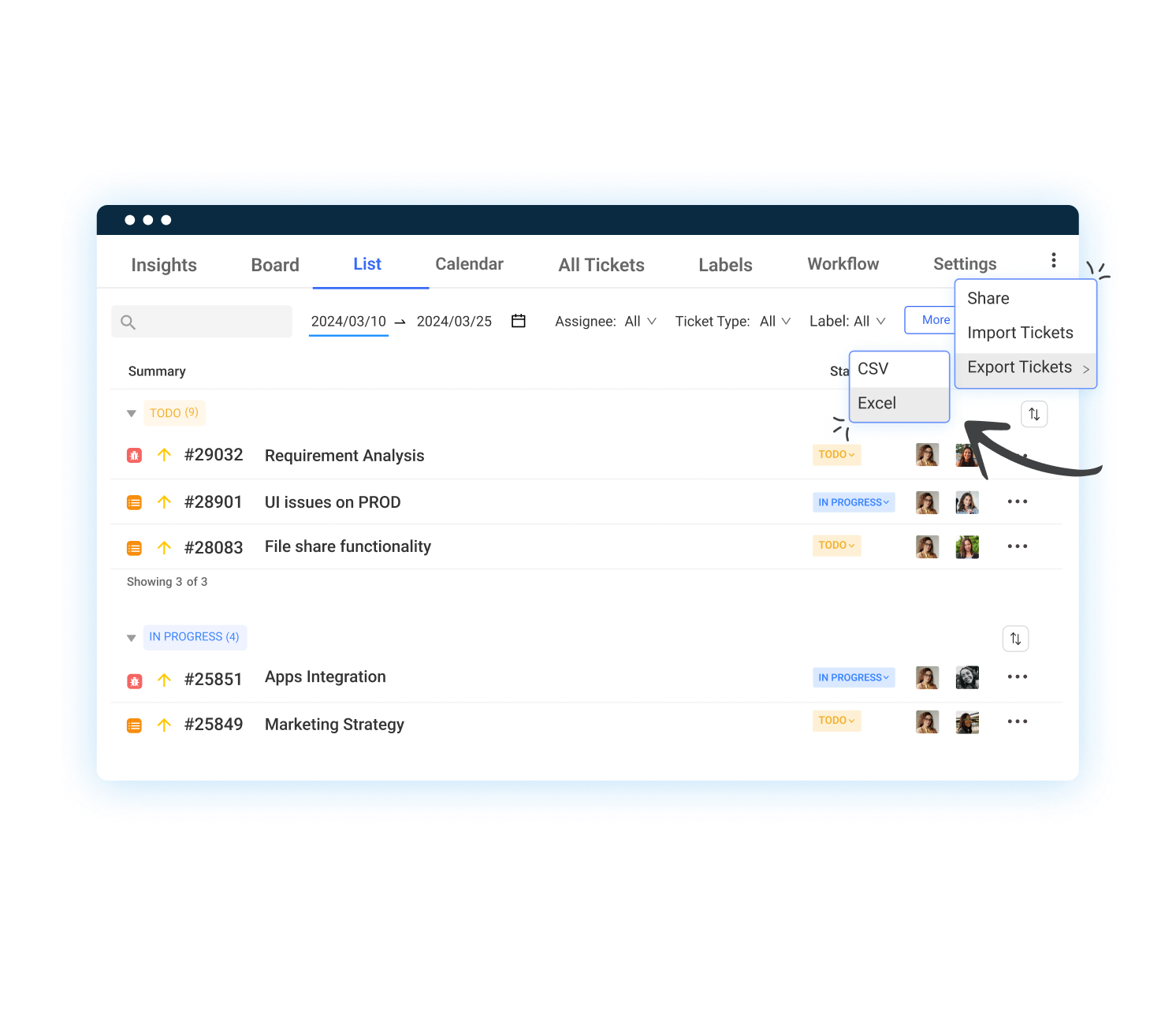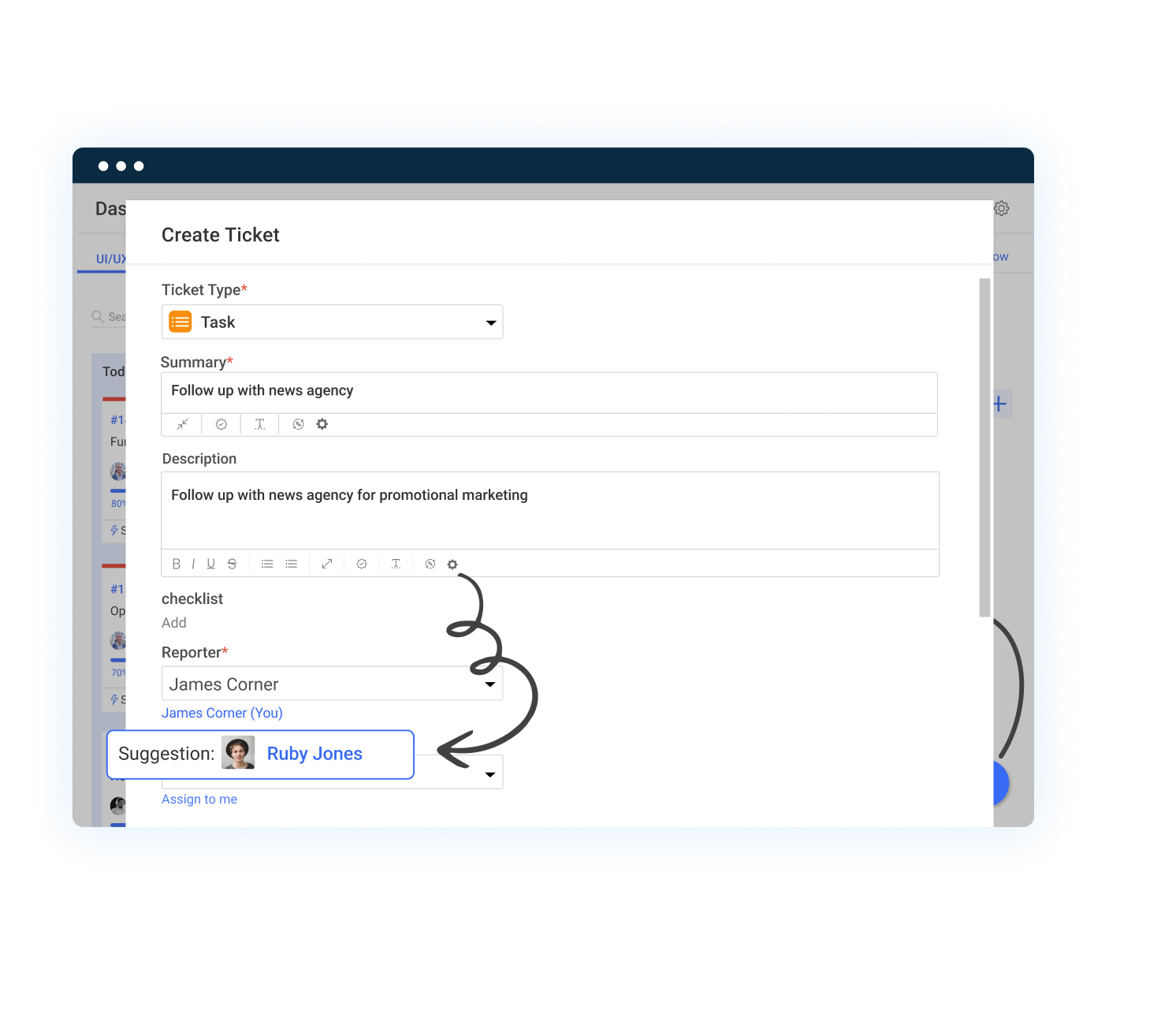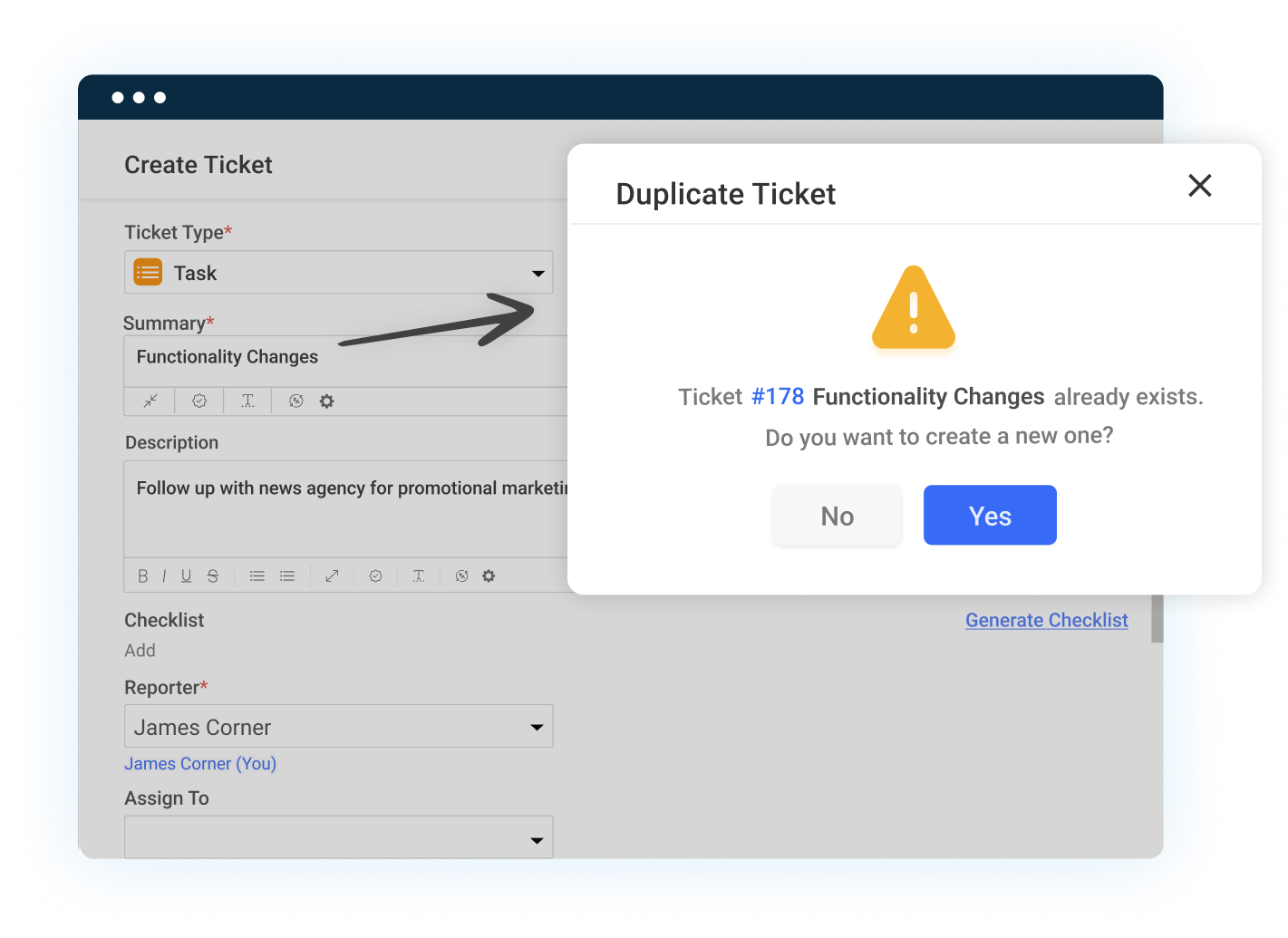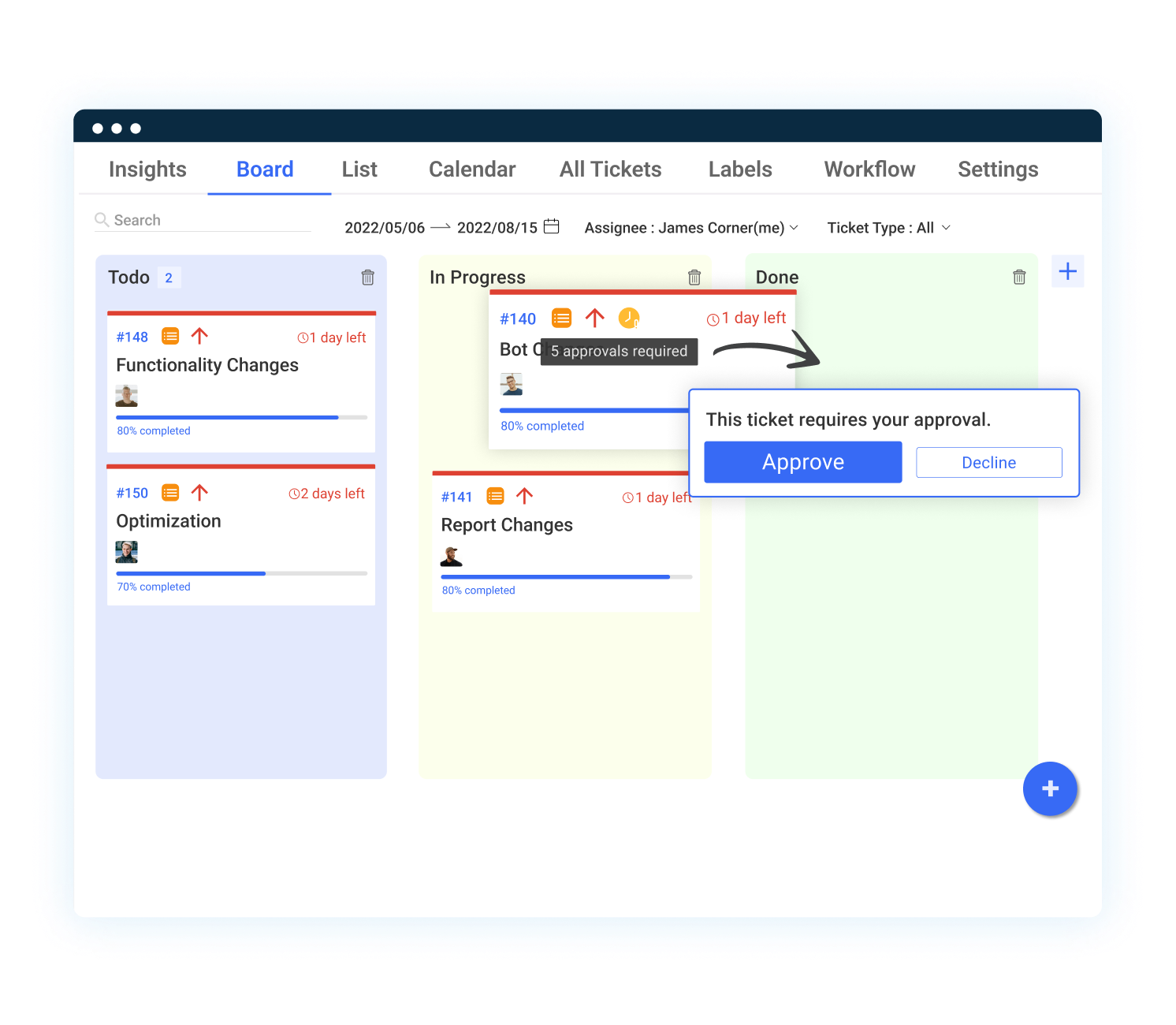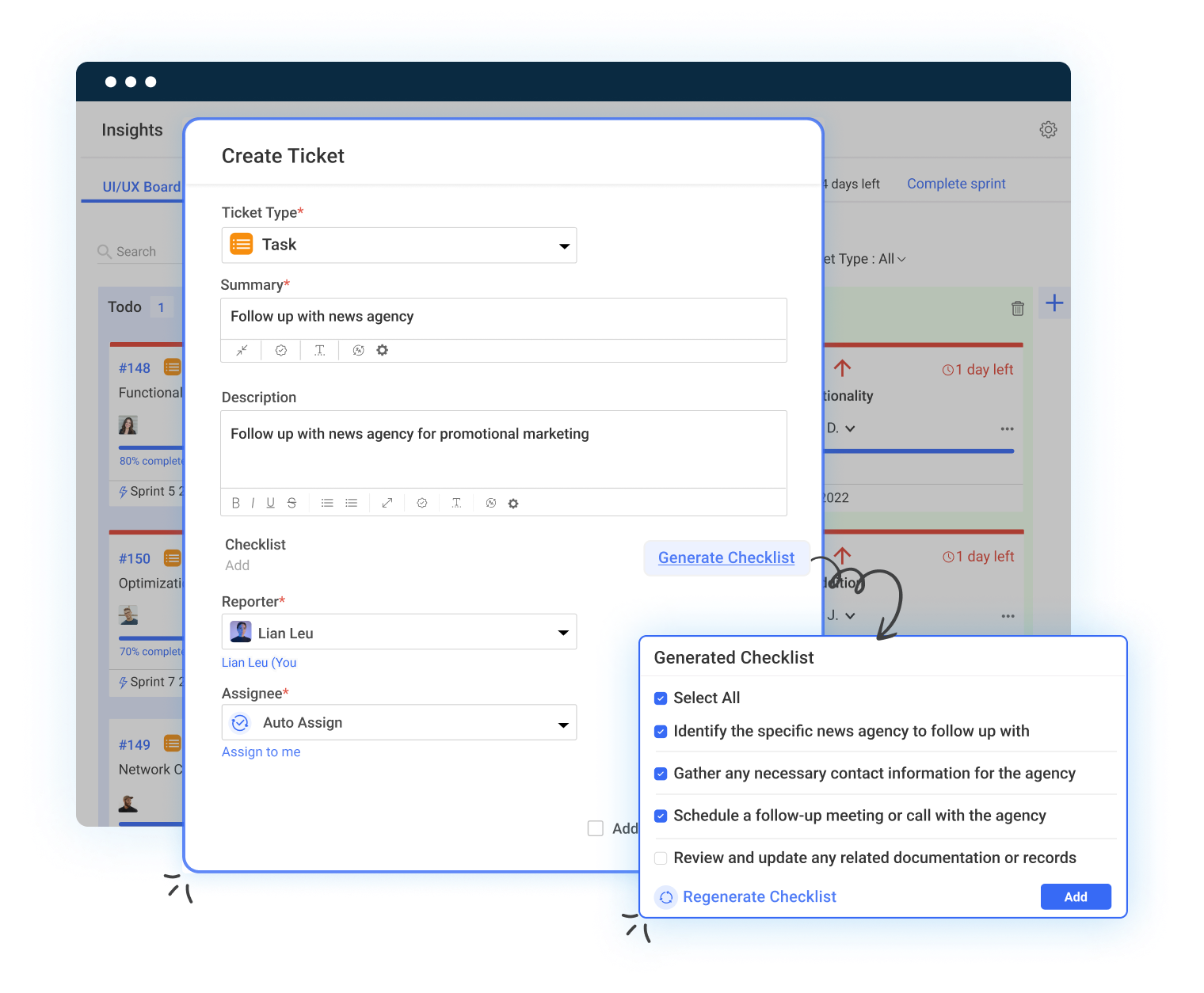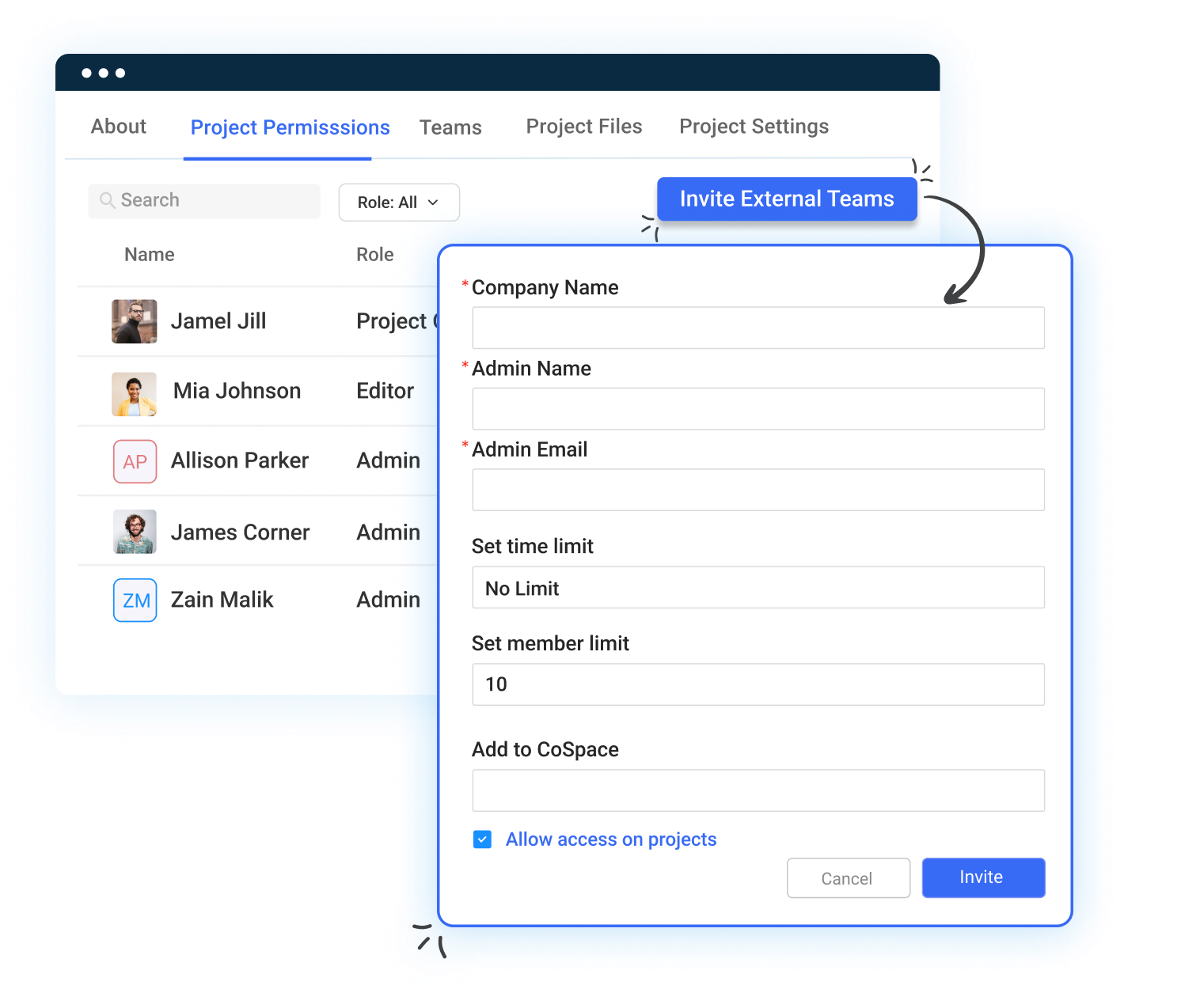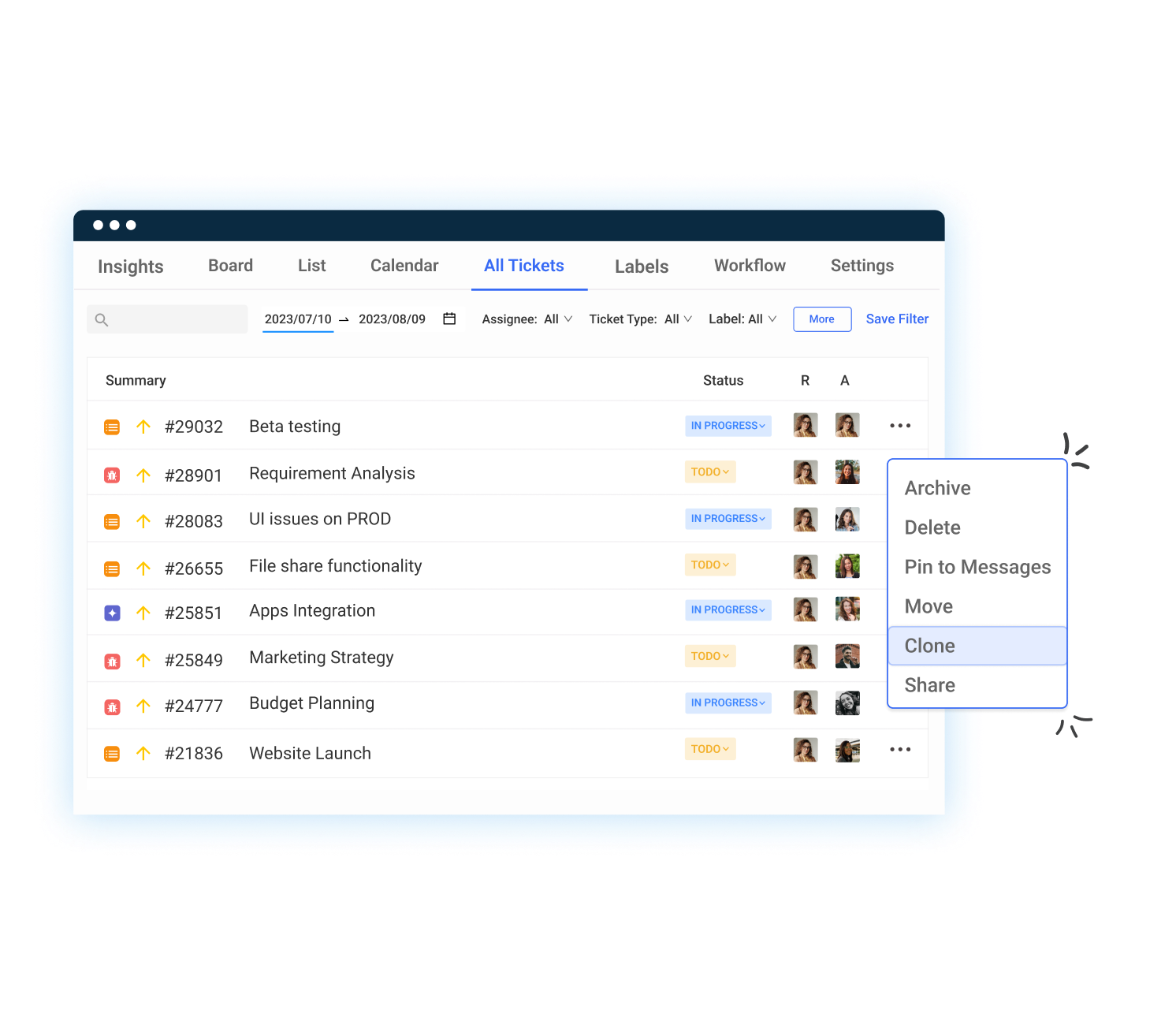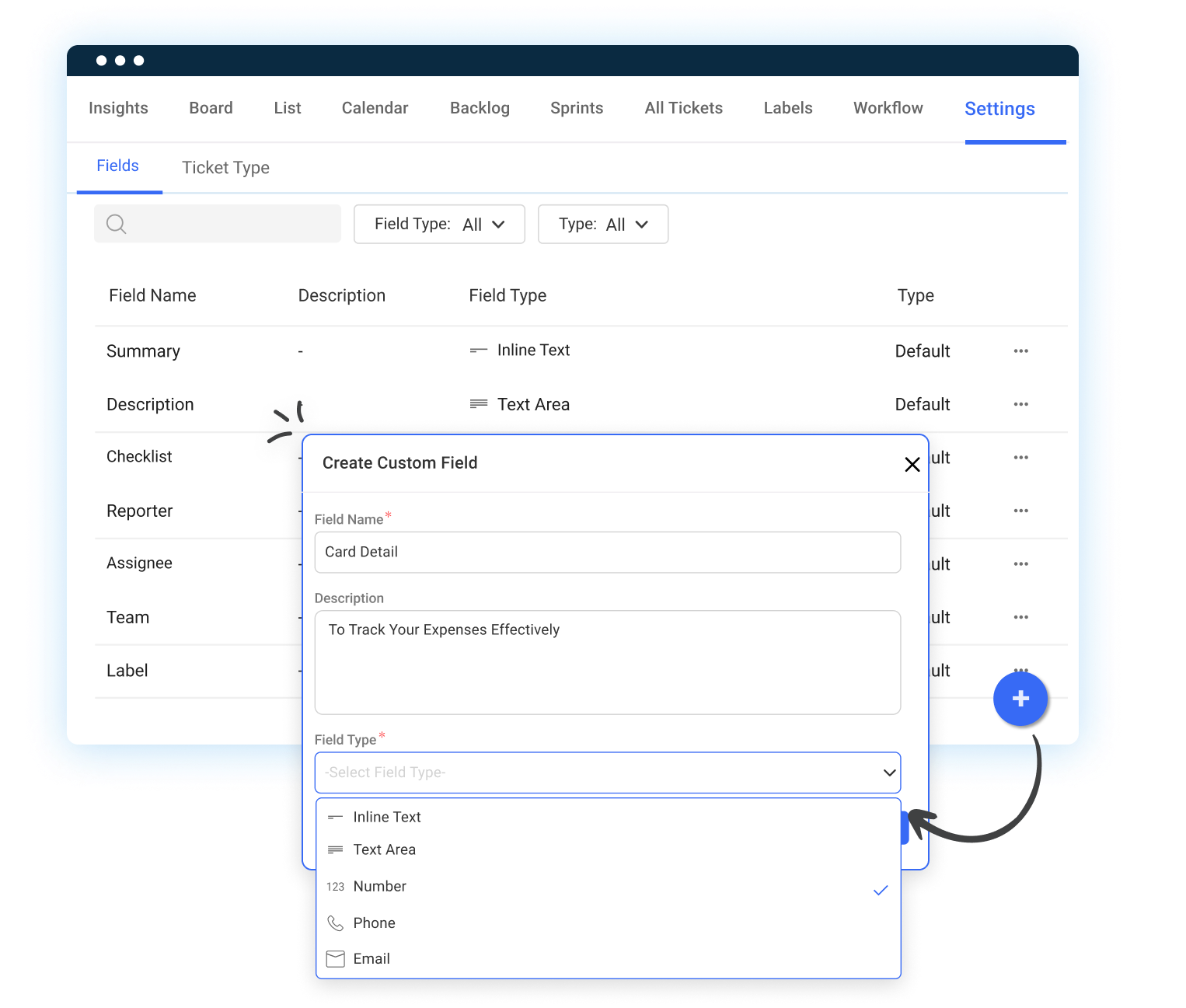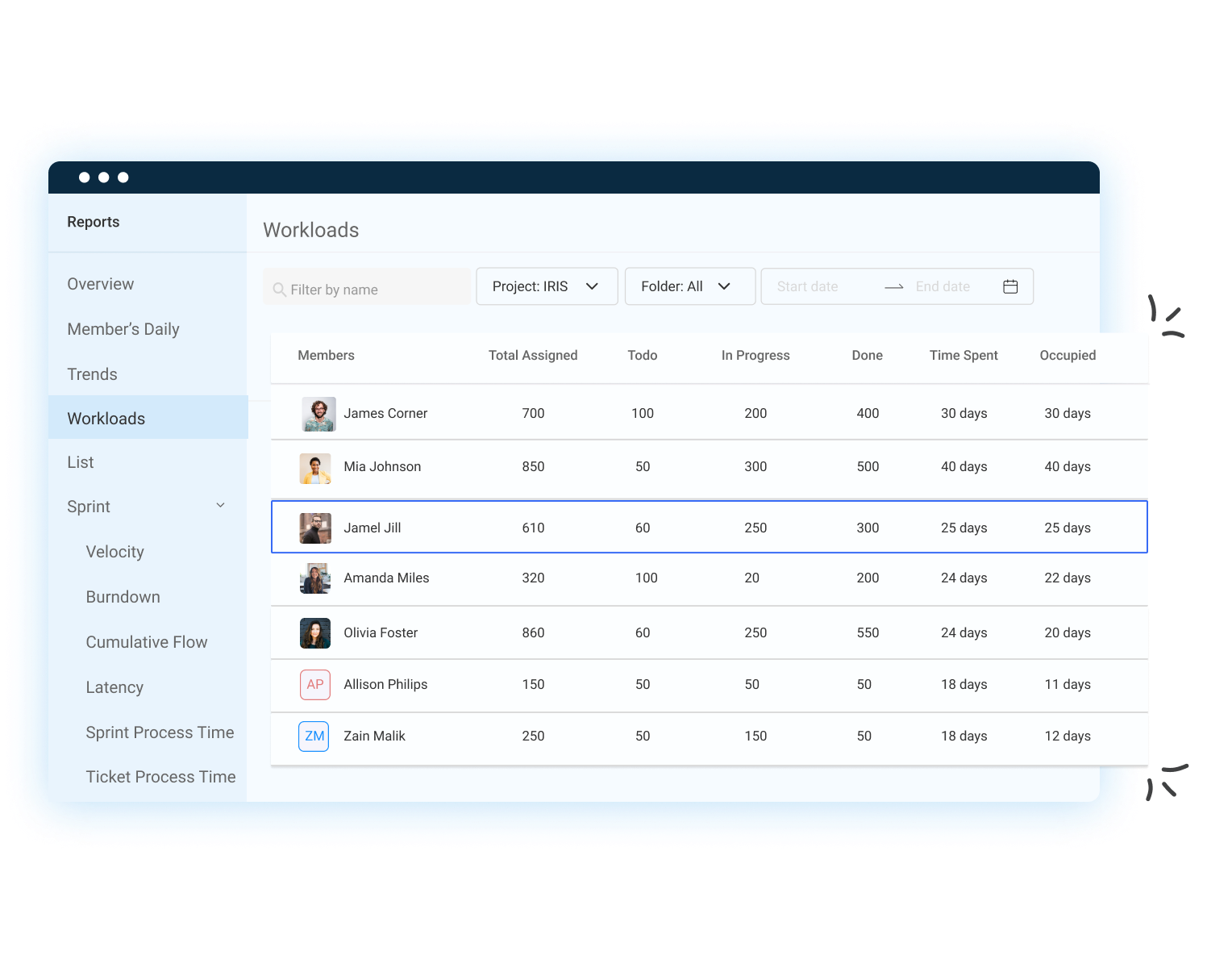From chaos to control
A centralized platform that structures project management by streamlining workflows through easy task creation, seamless assignment, progress tracking, and more.

Create multiple projects
Enhance your project management efficiency by effortlessly creating, managing, and overseeing multiple projects all in one place.
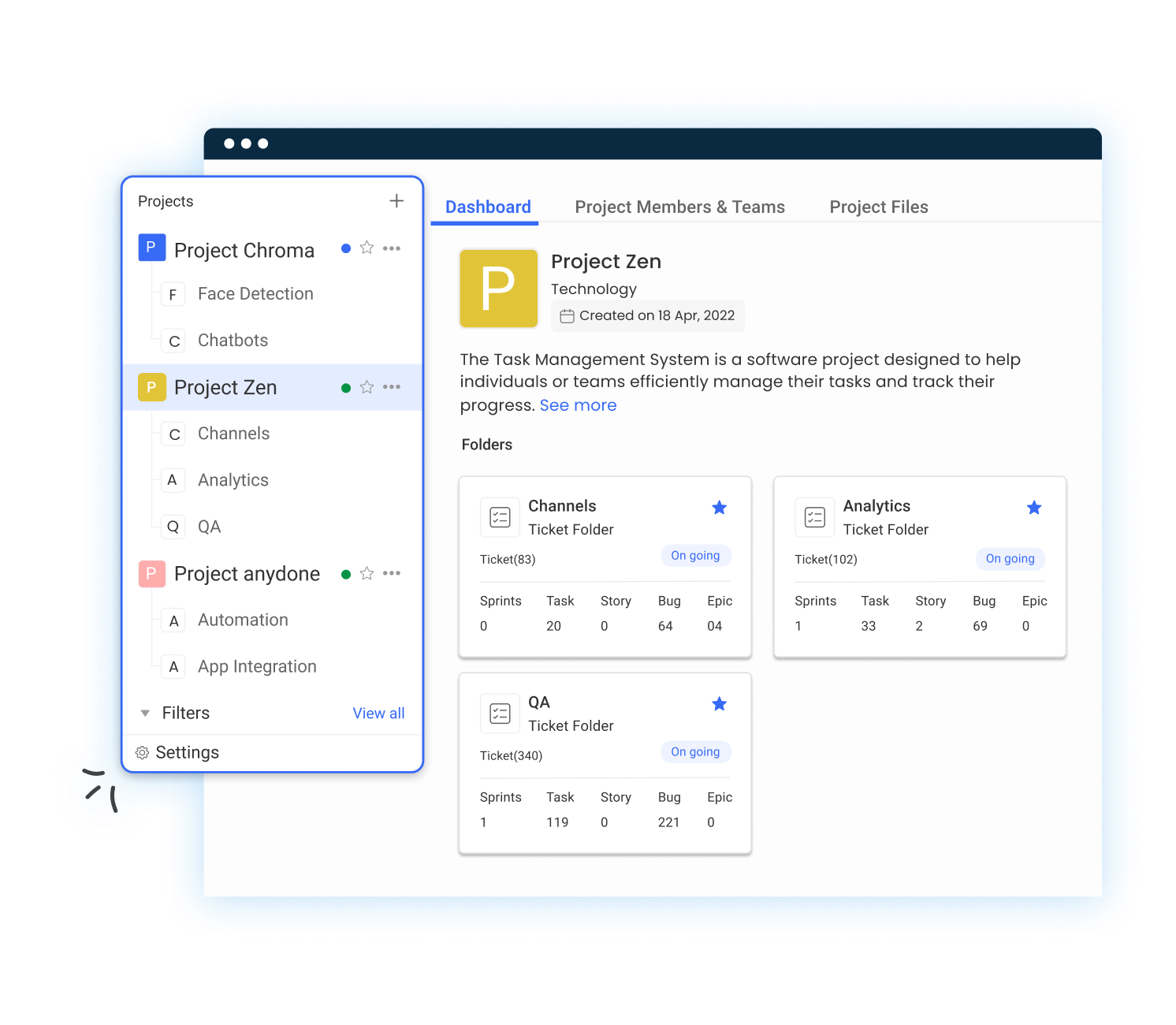
Reinvented user interface
Reinvented UI that simplifies project management with a list view, see project workflows, members, teams, tickets flow, project files, and labels for task visibility.
Project dashboard
Get a clear overview of all projects and track and visualize progress through multiple views, helping you easily monitor project status.
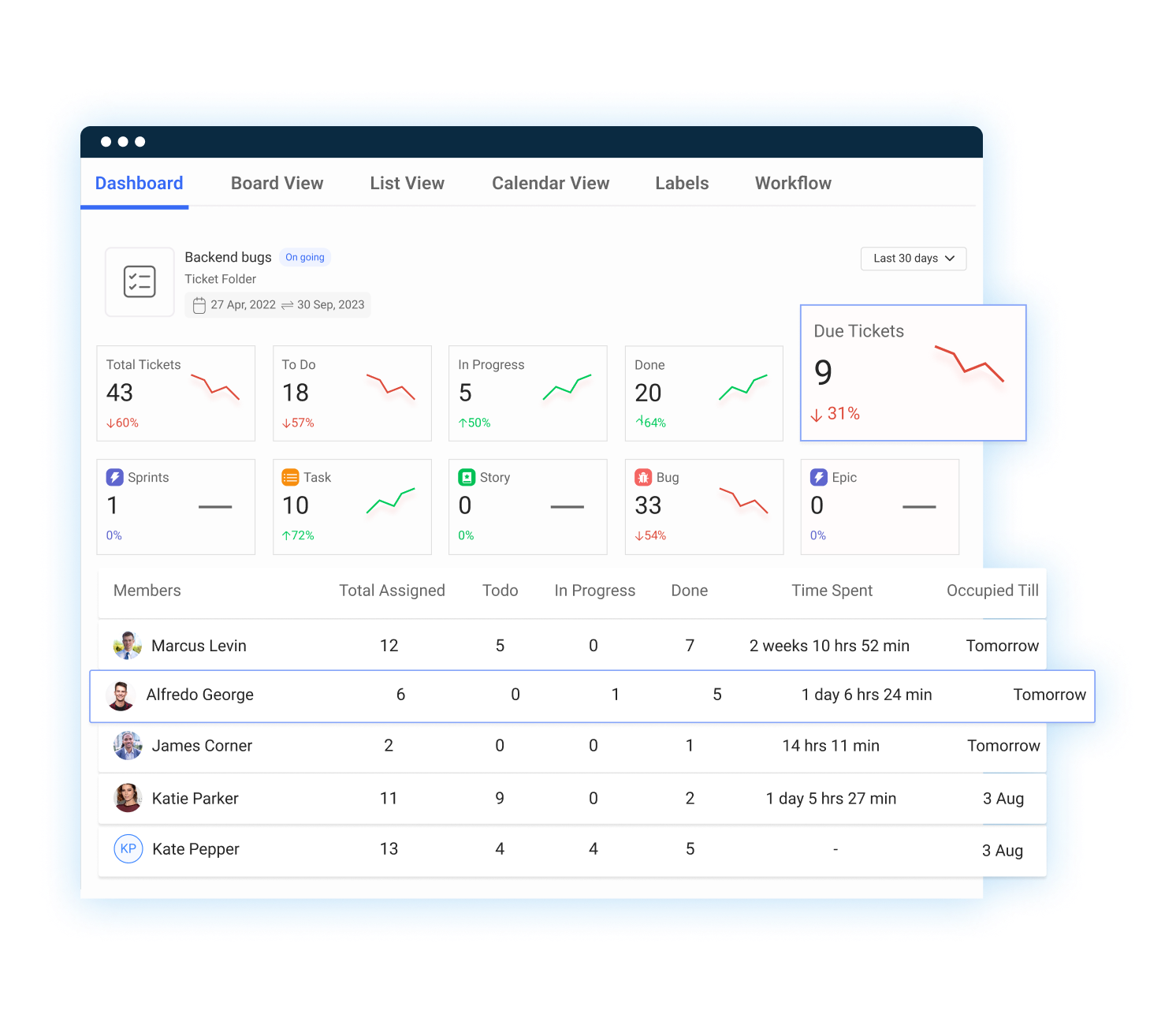
Ticket workflow
Plan and create clear workflows for all activities to streamline work completion, manage tasks, and visualize progress.

AI powered project management
Save time and boost productivity with our project automation features like auto assign, duplicate ticket checks, ticket field suggestion, generate checklist and subtask.
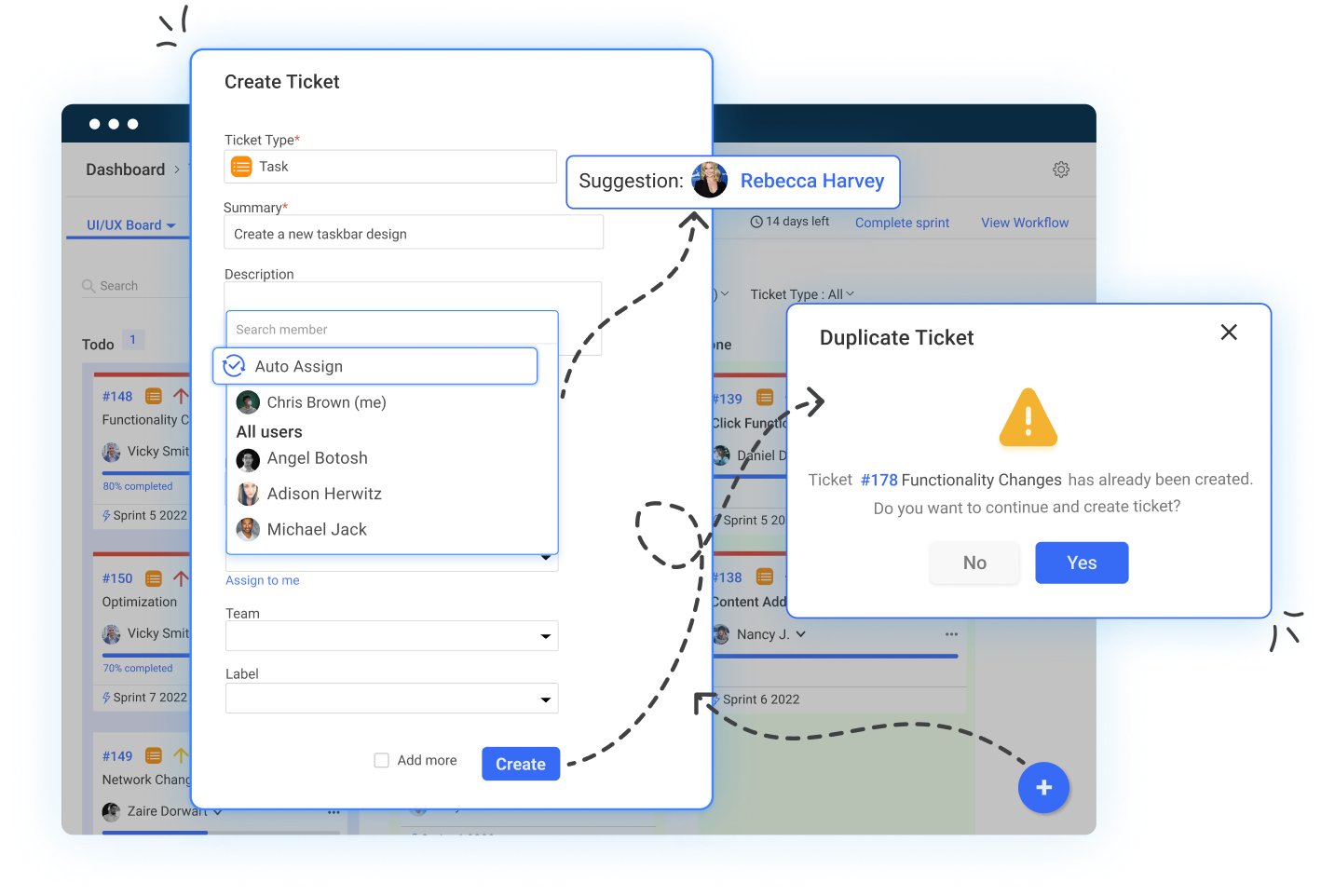
Tickets
A centralized hub for managing and organizing tickets, allowing you to view all your tickets in board, calendar, and list views, and utilizing labels to efficiently tag and categorize them, ultimately helping you stay on top of your tasks like never before.

Roadmap
Outline the long-term vision and direction of your projects or products by creating a comprehensive Roadmap with a visual timeline. Keep track of it and seamlessly make adjustments to the project plan as needed.
Learn More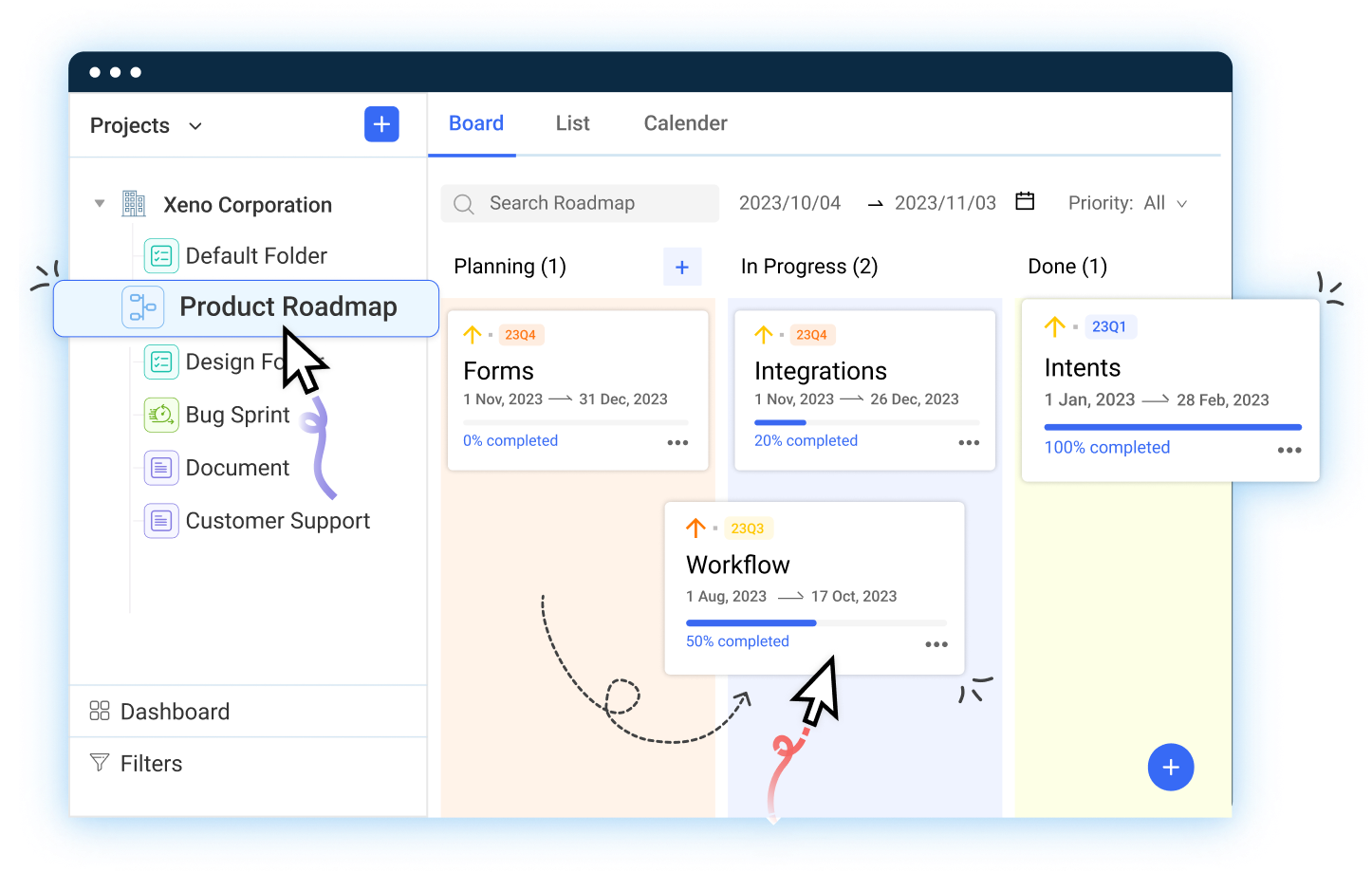
Forms
Create Forms such as surveys, quizzes, and feedback. Collect real-time responses for instant insights and analysis, empowering you to make informed decisions swiftly based on the gathered information and data.
Learn More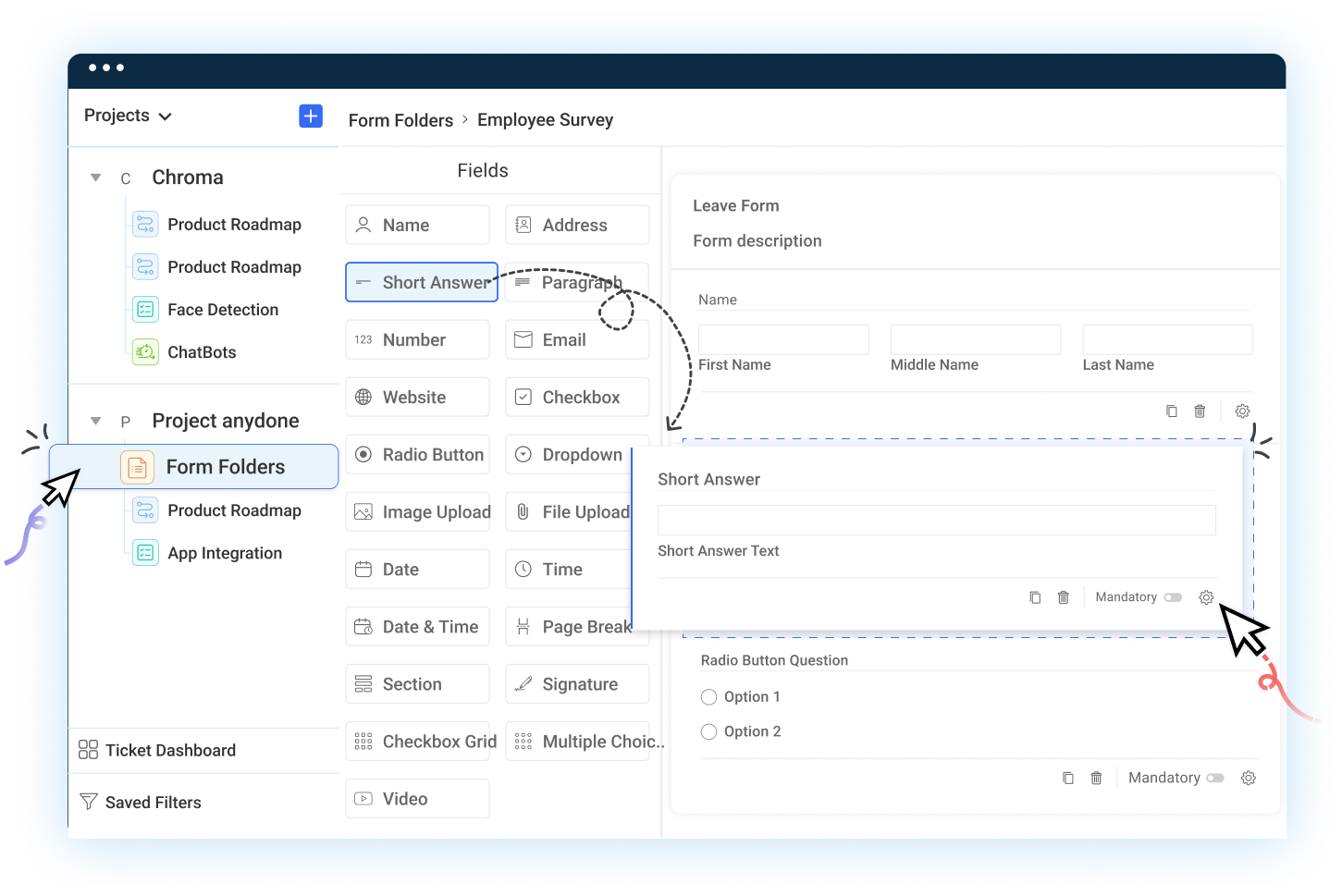
Papers
Effortlessly create, edit, share, and collaborate on online Paper in real-time, providing an interactive experience for teams working together on the same document from different locations.
Learn More
Reports
Stay up to date with advanced Reports and get different views and more powerful options to enhance your project insights, covering time estimates, completed tasks, time tracking, and an easy method to measure your team's productivity.
Learn More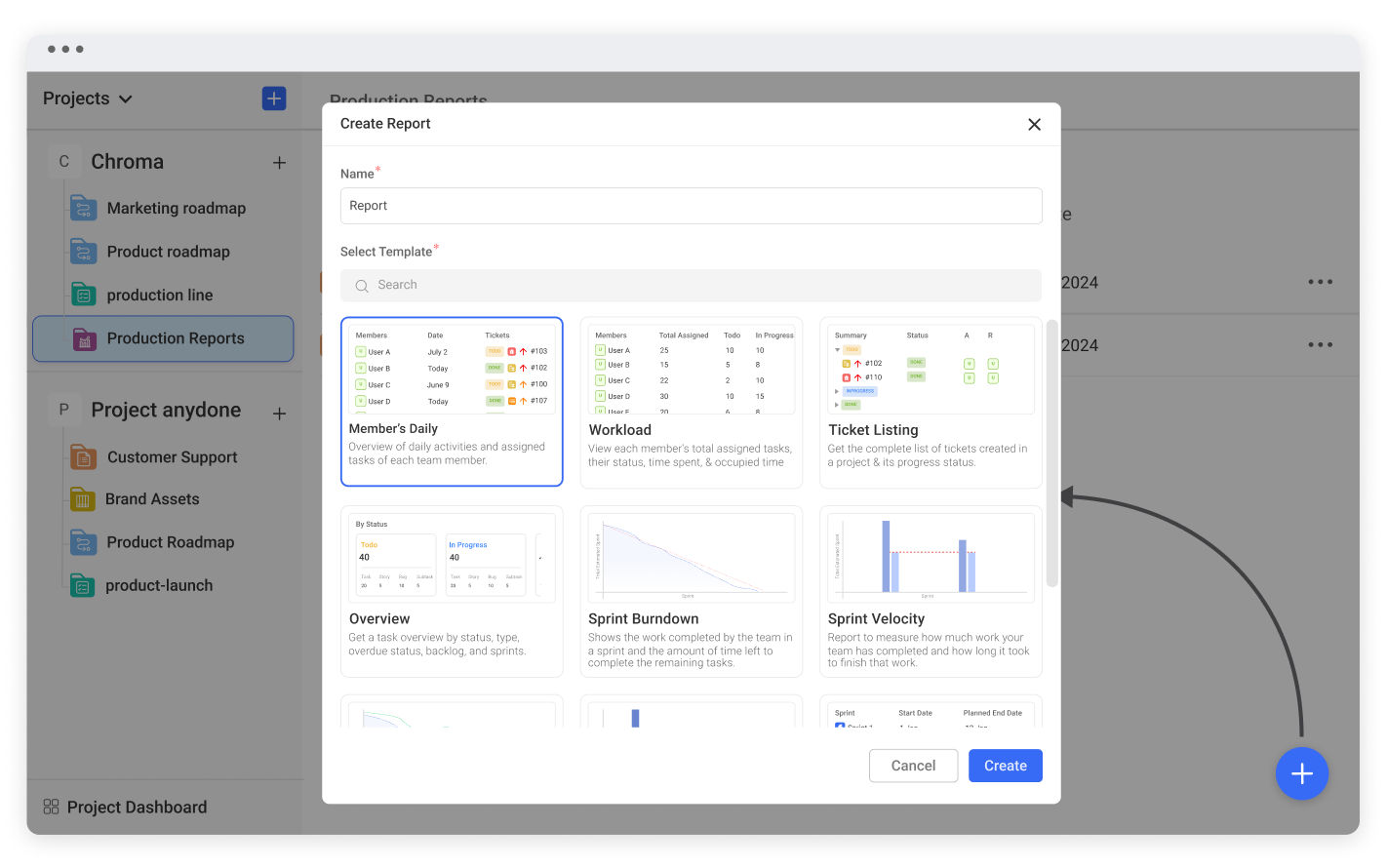
Assets
Upload, store, and manage project related documents in one place, making it easy for teams to create and access these documents quickly, helping businesses keep all project documentation organized and up to date.
Learn More